2FA on Epic Games accounts allows players to secure their account in numerous ways. Although two-factor-authentication is very common among many videogames, apps, and websites.
The one we have in Fortnite is one of the easiest and quickest. Unlike most other 2FA’s where you have to enter a security code each time you log in, Epic will only ask for a security code when you’re logging from a new device or after not being logged in for over 30 days.
There is no difference to the 2FA whether you’re playing on console, PC, or mobile. It’s all the same and there is only one way to enable it, and that is through the Epic Games website. To enable 2FA for your PS4 account, simply head over to the epicgames.com and log in to your account. Get to your Account Settings and open up the Password&Security menu from the left menu.
Now you need to choose the way you want to activate 2FA on your account, either via e-mail or an authentication app. If you’re not playing on mobile, we highly recommend enabling it through an authenticator app. You will be asked to scan a QR code on the authenticator app you chose. With e-mails, on the other hand, you will receive a security code and be asked to enter it on the Epic Games website and done! You’ve successfully enabled 2FA on your Epic Games account.
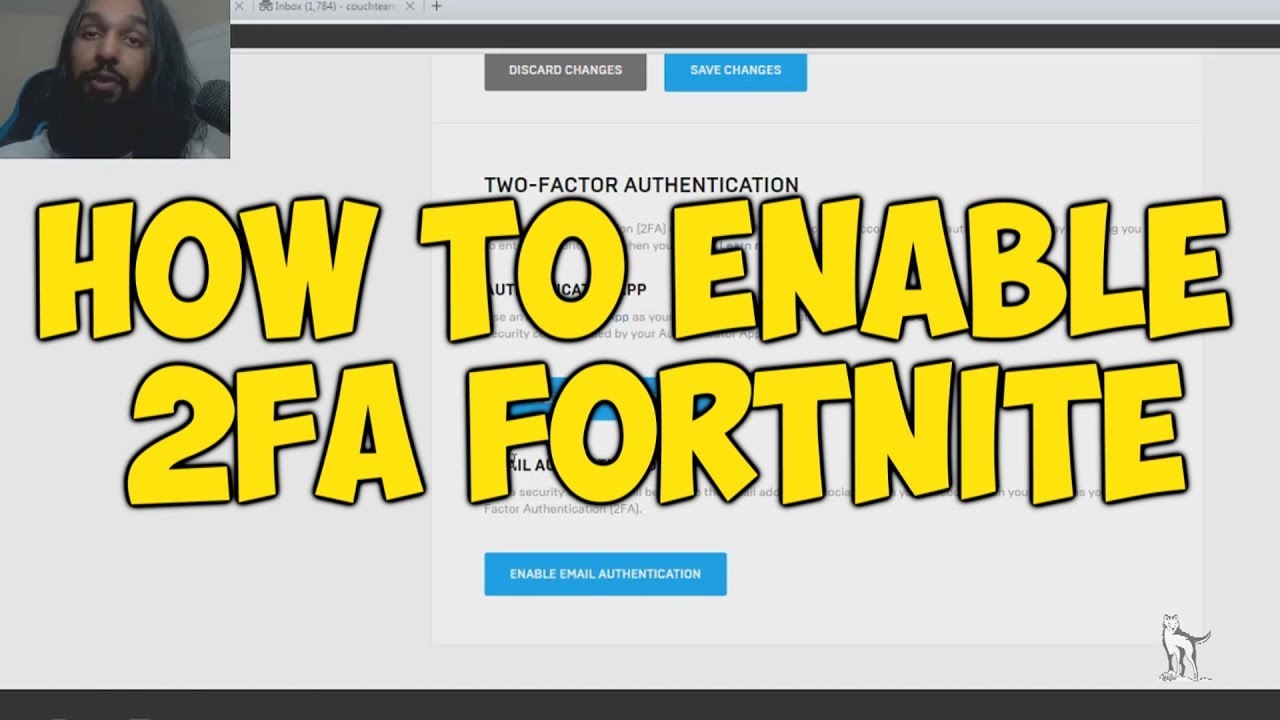

Welcome to our blog!